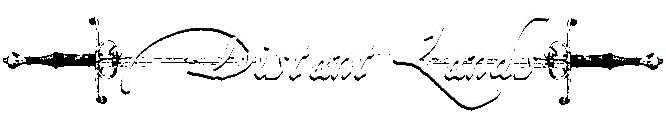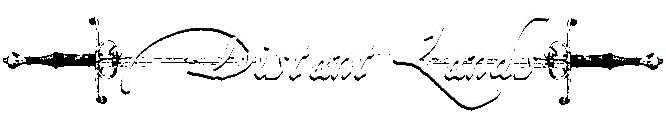|
Item Melding
Using meld skills it is possible to add magical symbols (Runes, Sigils
and Wards) to existing items in the game. Each item can only have one
magical symbol melded to it. Players are limited to wearing equipment
with a maximum of 4 Runes, 4 Sigils and 4 Wards. Increased meld skill
levels will improve the effectiveness of magical symbols. Each color
of rune, sigil and ward has a different affect giving players the
ability to customize equipment based upon their desires. Just find the
right symbol type (Rune, Sigil or Ward) and the color which has the
desired affect and use the meld command. Some examples of the
affects are increased maximum hit points, power regeneration, backstab
bonus, hitroll and improved strength. Because different meld skill
levels cause the affects to activate at different player levels it is
possible to specify the meld level with an optional number (if no
number is provided, the highest achieved skill level is utilized).
> meld {1||2||3||4||5} <plate name> <item name>
For example, to meld a purple rune in your inventory to a sword in
your inventory at your highest meld rune skill level:
> meld purple sword
Warning: It is possible (even likely until well practiced) to scrap
meld plates by faulting when attempting to meld it to the
desired item.
At the highest levels it is also possible to unmeld at symbol from an
item using a blank meld plate. The end result is the blank meld plate
obsorbing the magic from the symbol to obtain its original form.
> unmeld blank sword
(If used on the meld above, this would result in the purple rune being
removed from the sword and being placed on the blank plate turning it
into a meld plate with a purple rune.)
Back to Distant Lands Help
Help Master Keyword Index List
|